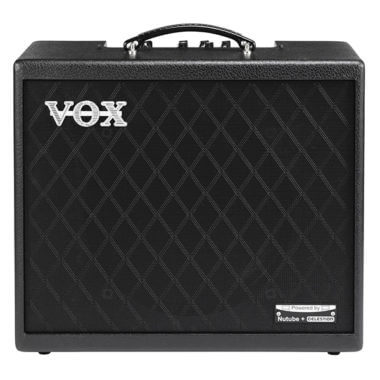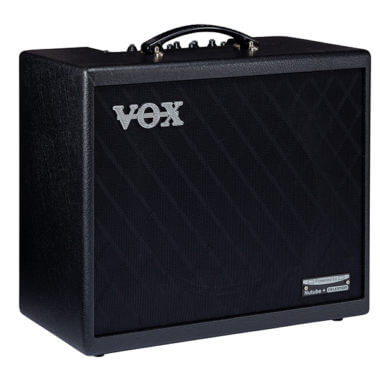50 Watts with Nutube in preamp
Celestion VX12 speaker & open-back cabinet
11 amp models & 8 built-in effects
Product Description
The VOX Cambridge50 is a modern modeling guitar amplifier powered by Nutube and Celestion for powerful and responsive tones.
The VOX Cambridge50 is an ambitious product that opens new possibilities in a modeling guitar amp. It features Nutube, for real tube distortion and response, and an open-backed cabinet equipped with a 12-inch Celestion speaker for the classic VOX tone. Its simple design allows you to easily dial in settings on the face of the amp, or save your favorite settings as presets. With 11 types of amp models, 8 built-in effects, and a built-in tuner, this amp is perfect for many applications and any style of music.
Eleven types of further refined amp model
Proprietary VET (Virtual Element Technology) allows an unprecedented degree of realism. In addition to the amp models, the original circuit itself has been reevaluated, carefully modeling the way in which the sound is effected by the wooden cabinet and the response of the 12-inch speaker. In addition to the classic AC30, this single unit gives you the sounds of a wide range of amps including well-known tube amps, modern high-gain amps, and rare boutique amps. LINE is also provided to support acoustic-electric guitars and keyboards, further expanding the useful scope of this unit.
Amp models: DELUXE CL, BOUTIQUE CL, BOUTIQUE OD, VOX AC30, VOX AC30TB, BRIT 1959, BRIT 800, BRIT VM, SL-OD, DOUBLE REC, LINE
Eight effect types
There’s a generous selection of the effect types that are indispensable for shaping your sound. Both modulation and delay/reverb can be used simultaneously, and each provides a choice of four types, giving you a total of eight effects. This offers total control for shaping your guitar sound. A tap button is also provided, so you can set the delay time and other parameters intuitively.
Effect types: MODULATION (CHORUS, FLANGER, ORG PHASE, TWIN TREM), DELAY/REVERB (A.DELAY, TAPE ECHO, SPRING, HALL)
Open-backed cabinet equipped with a Celestion VX12 speaker
The VOX Cambridge50 features a Celestion VX12 speaker that takes full advantage of the 50W output. The rear of the unit uses an open-backed structure, delivering the open and crisp sound that you expect from a 12-inch speaker.
Equipped with a Nutube
The VOX Cambridge50 features a Nutube, the new-generation vacuum tube. Using electro-luminescent technology with the same structure as a conventional vacuum tube, the Nutube has been featured in a variety of products from VOX and others. The distortion and sense of compression that you expect from a vacuum tube, and even the response and playing feel, perfectly capture the feeling of playing a vacuum tube. In addition to the light-weight design that was unobtainable by a conventional vacuum tube amp, the Nutube brings additional unique advantages such as being maintenance-free and cost-effective.
The USB audio interface
The VOX Cambridge50 features USB audio interface functionality that lets you connect to your computer via USB and record the Nutube sound directly. In addition to letting you enjoy performing, this unit is perfect for integrating with your home recording setup.
Tone Room editor/librarian software delivers an even higher level of convenience
The Tone Room editor/librarian software supports the VOX Cambridge50. You can use it to access parameters that are not accessible from the unit itself, and store your settings in a library. In addition to Mac/Windows, iOS/Android are supported, allowing easy access via USB.
Add a foot switch for expanded functionality
The separately sold VFS5 footswitch lets you use your foot to change programs. When the footswitch is connected, program memories are expanded to eight types. This provides perfect support for your on-stage performances.
JamVOX III modeling software bundled
With JamVOX III modeling software bundled, you can easily enjoy playing guitar on your PC. You can take advantage of the GXT function that lets you extract, emphasize, or remove a specific part from an existing song; you can also use the music player function to play back a loop from a song that you are learning or practicing, and even change its tempo. ASIO drivers are supported, so you can also record and play back via software other than JamVOX III, such as a DAW or guitar amp simulator.
For more information for “JamVOX III”
Amp Controls

Pasa el cursor sobre los controles para ver más grande
Especificaciones
Product Downloads
haga clic aquíCambridge50Descargas
Vox Cambridge50 Owner’s Manual
01/27/2020
Owner’s Manual for Vox Cambridge50.
English, French, German, Spanish, Japanese
Tone Room v1.4.0 Installer for Mac
11/23/2021
Tone Room v1.4.0
Tone Room is designed to work as an editor/librarian for VOX products,
including the VX II, VT20X/40X/100X, Adio/Adio Air, VX50 GTV and VOX
Cambridge50.
Connect your VX, VTX or Adio/Adio Air to a Windows/Mac/iPad/iPhone/Androi
with a USB cable or connect your Adio Air to a Bluetooth MIDI supported
device via wireless connection.
Tone Room allows you to edit sounds, manage programs, and backup your settings.
Before using Tone Room with PC via wireless connection, please install
the VOX BLE MIDI Driver.
Changes in Version 1.4.0
– VOX Cambridge50 are now supported.
– Windows 10 May 2019 update(version 1903) is now supported.
– macOS Catalina(10.15) is now supported.
– iOS 13 is now supported.
– Android 10 Pie is now supported.
– Support from iOS 10 has been terminated.
– Some minor improvements have been implemented to improve stability.
— PC —
・System Requirements
Wired Connection (via USB-MIDI)
Windows 7 SP1 All editions (32/64bit)
Windows 8.1 All editions (32/64bit)
Windows 10 All editions (32/64bit)
Wireless Connection (via Bluetooth MIDI)
Windows 8.1 All editions (32/64bit)
Windows 10 All editions (32/64bit)
・How to update
Unzip the downloaded file, please run the installer.
— Mac —
・System Requirements
Mac OS X 10.11 or later
macOS 10.12 or later
macOS 10.13 or later
macOS 10.14 or later
macOS 10.15 or later
・How to update
Mount the downloaded disk image file, and run the installer.
Tone Room v1.4.0 Installer for Windows
12/14/2017
VOX 2ch Audio Driver for Windows v2.0.0
11/08/2019
The VOX 2ch USB-ASIO Driver allows certain VOX Products to be used
as an ASIO compatible USB audio interface. With this driver, you can
play and record audio with very low latency with an ASIO compatible application.
– Based on ‘Standard ASIO 2.1’
– 2 Input, 2 Output
– Sampling Rate: 44.1kHz
– Resolution: 24bit (32bit left-justified)
– Asynchronous Isochronous Transfer
– USB Audio Class Specification 1
・v2.0.0 Summary
– Latency has been reduced by optimizing audio data transfer processing.
– The bit width of the audio stream data for the application has been changed to 32 bits.
* The bit width of the audio stream data for the device is 24 bits.
— PC —
・System Requirements
Windows 7 SP1 (32/64bit)
Windows 8.1 (32/64bit)
Windows 10 (32/64bit)
* VOX 2ch Audio Driver may not work on some PCs, and it may prevent some applications from working properly.
* We recommend uninstalling the VOX 2ch Audio Driver when using the target VOX product with non-ASIO driver mode or general-purpose ASIO driver.
・How to update
Open ‘VOX2chAudioDriver.exe’ and follow the instructions in the installer.
Please disconnect the target product from your PC while installing.
VOX 2ch Audio Driver Troubleshooting guide
10/03/2017
Solution if the VOX 2ch Audio Driver becomes invalid
Vox USB-MIDI Driver for Windows 10
09/26/2019
VOX USB-MIDI Driver for Windows 7/8
09/27/2017
Release notes
- Supports new product : VOX Continental
System requirements
- Windows 10 (32bit/64bit)
How to install for the driver for Windows
- Uninstall the previous version of KORG USB-MIDI Driver using «Program and Features» applet in the Control Panel in advance.
- Run DrvTools.exe and install it.
- Connect the Product to the PC using the USB cable.
- Please confirm the device name in the Device Manager.
– If «VOX USB-MIDI Device» is shown rather than «VOX Continental», open the Properties dialog and click [Uninstall] in the Driver tab.
– Then check «Delete the driver software» and click [OK]. - Disconnect the product and connect it again.
VOX USB-MIDI Driver for Mac OS X
09/27/2017
VOX USB-MIDI Driver for Mac OS X Ver1.2.5 (r0)
Output Power
Maximum approx. 50 W RMS @4 ohms
Amp Models
11 (10 + Line)
Effects
8
Preset Programs
11
User Programs
2 (Using the VFS5 foot switch increases the number of user programs to 8)
Input/Output
INPUT jack, Headphones jack (with cabinet simulator), AUX IN jack, FOOT SW jack, USB (Type B) port (Audio ouput and Tone Room software
Speaker
Celestion VX12 12″ 4 Ohms
Valve
Nutube 6P1
Sampling Frequency
44.1 kHz
Power Supply:
- AC adapter (DC 19V)
Current Consumption
3.42A
Dimensions (W x D x H)
452 mm x 240 mm x 410 mm/17.80″ x 9.45″ x 16.14″
Weight
8.9 kg / 19.62 lbs
Included Items
AC adapter (DC 19V), JamVOX III download card
Accessories (sold separately)
VOX VFS2 footswitch, VOX VFS5 footswitch
Specifications and features are subject to change without notice.