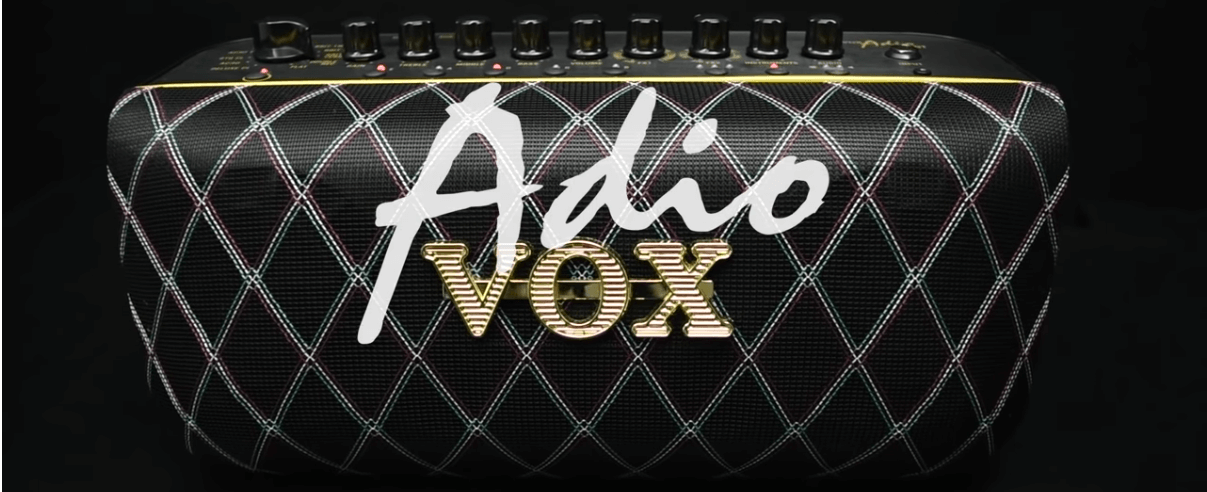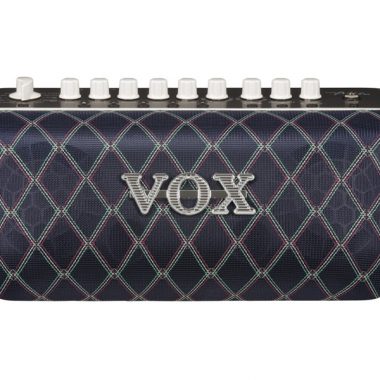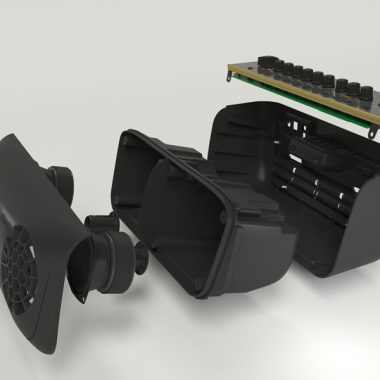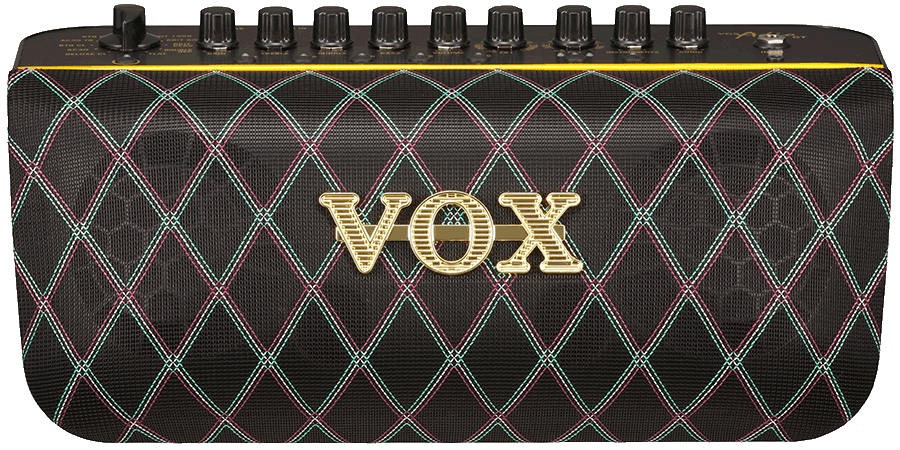output power
25 Watts RMS x 2
8 Ohms
2.5 Watts RMS x 2 (when using batteries)
8 Ohms
speaker
2 x 3″ Standard Speakers
Inputs
1 x Normal Input Jack
1 x Aux Input Jack
1 x USB Port (type B)
Bluetooth (A2DP Sink)
Bluetooth low energy (MIDI)
Outputs
1 x Headphone Jack
controls
Amp Models Selector, Gain, Volume, Bass, Middle, Treble, FX1 Selector, FX2 Selector, Instruments Output Level, Audio Level, User Programs (1-4)
circuitry
Solid State
amp models
11 (17 when using Tone Room)
Effects
8 (19 when using Tone Room)
User Programs
8 (2 banks x 4 programs)
signal processing
A/D Conversion: 24 bit
D/A Conversion: 24 bit
Sample Rate: 44.1 kHz
battery life
Max 8 hours (with alkaline batteries)
dimensions (w x d x h)
360 x 165 x 163 mm / 14.17 x 6.500 x 6.42 inches
2.9 kg / 6.39 lbs (excluding batteries)
included items
AC Adapter, Power Cord, JamVox III Download Card
* Bluetooth is a registered trademark of Bluetooth SIG, Inc.
* All product, company, and standard names are trademarks or registered trademarks of their respective holders.
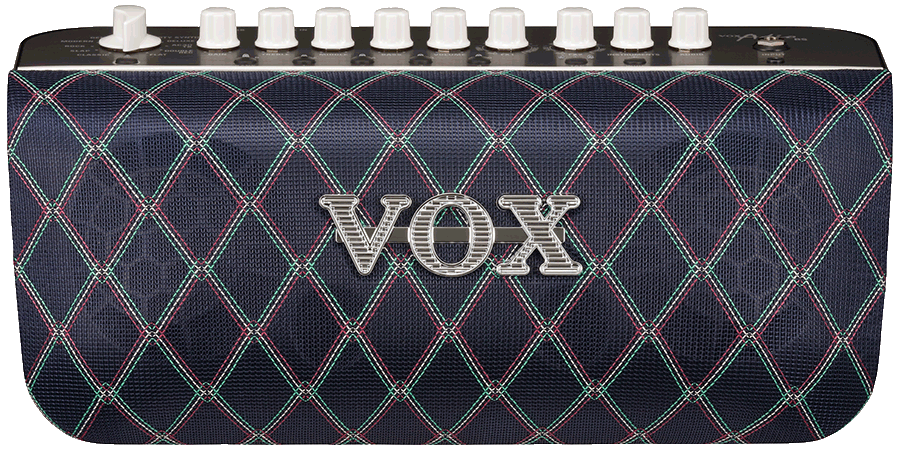
 Hear it now
Click to hear audio tracks
Hear it now
Click to hear audio tracks