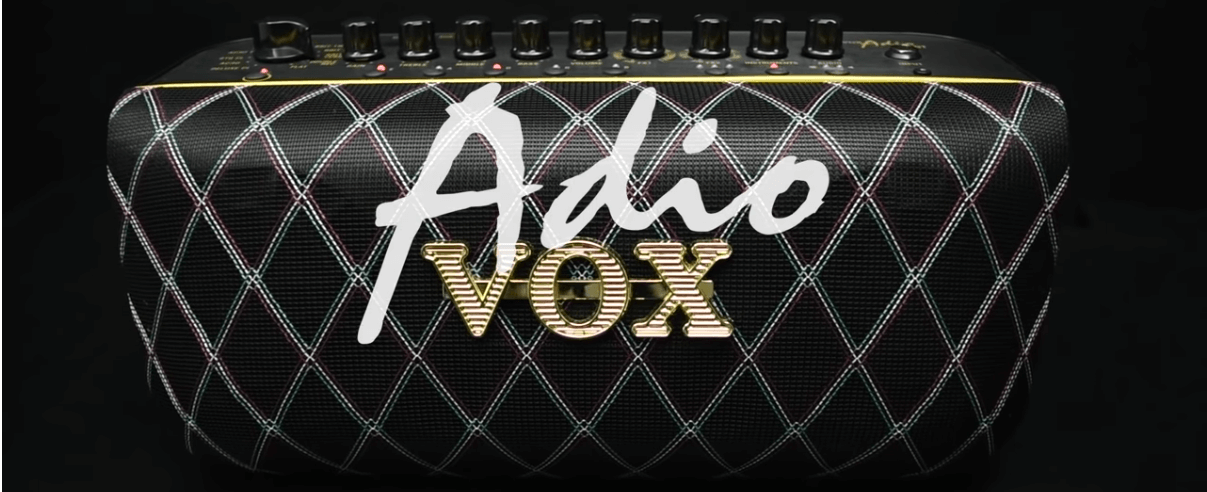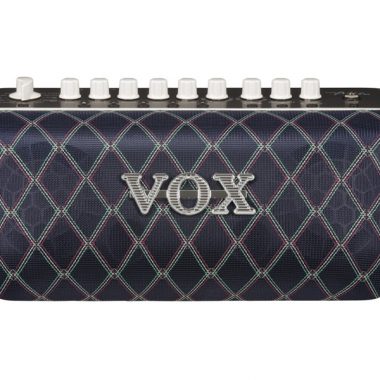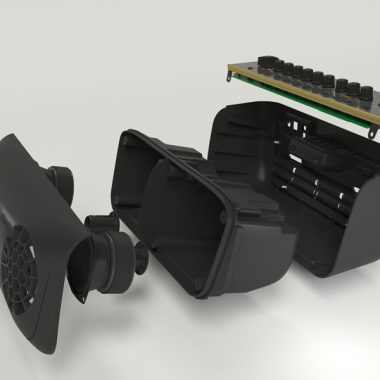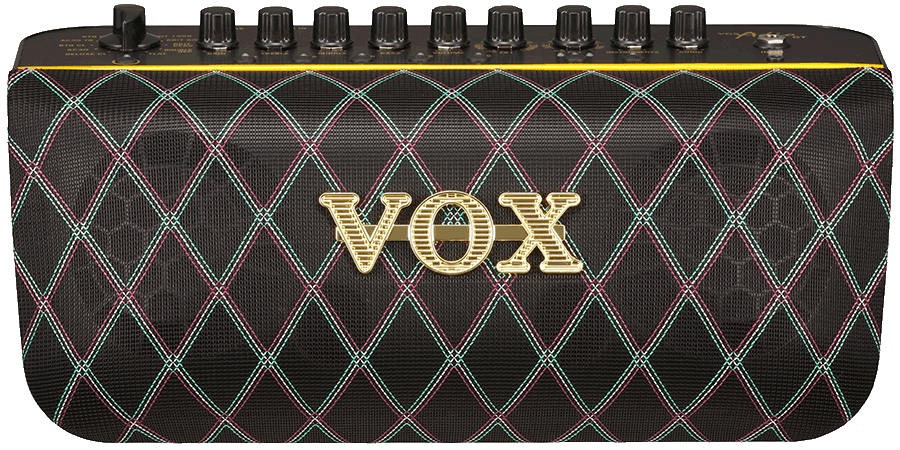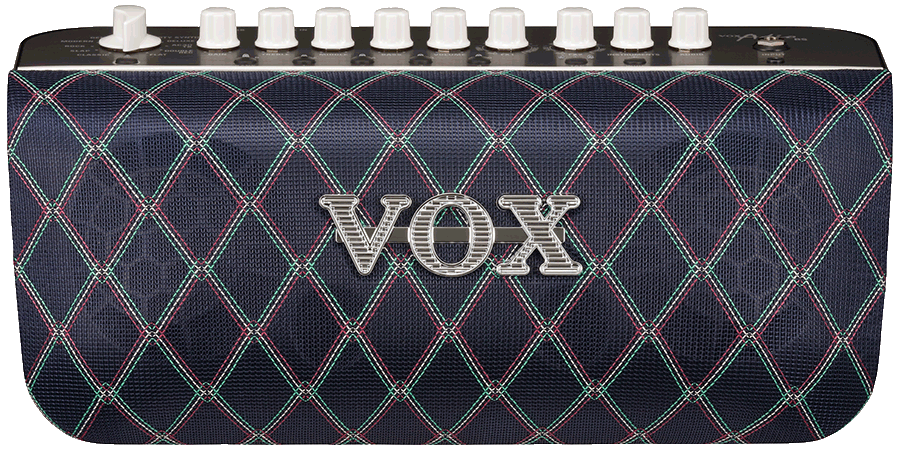
Product Description
Specifications
Product Downloads
Cliquez iciAdio Air BSDownloads
Bluetooth MIDI Q & A
05/12/2017
Questions answered about Adio Air Bluetooth for iOs, Android, Mac and Windows.
Adio Air Bluetooth Audio Q&A
05/12/2017
Questions and Answers about the Bluetooth Audio.
BLE-MIDI Driver Connection Guide
05/12/2017
Driver installation guide for Windows.
Adio Air BS Owner’s Manual
05/12/2017
Owner's Manual
This document explains how to use a Bluetooth MIDI device via a wireless connection.
(French, German, Spanish)
MIDI Implementation
05/18/2017
Adio GT/BS, Adio Air GT/BS MIDI Implementation
MIDI Implementation Chart
05/25/2017
Modeling Guitar & Adio Amplifier MIDI Implementation Chart
VOX 2ch Audio Driver Troubleshooting guide
10/03/2017
Solution if the VOX 2ch Audio Driver becomes invalid
Vox Driver (Windows)
11/03/2016
VOX Driver for Windows (USB-MIDI)
Tone Room v1.4.0 Installer for Mac
11/23/2021
Tone Room v1.4.0
Tone Room is designed to work as an editor/librarian for VOX products,
including the VX II, VT20X/40X/100X, Adio/Adio Air, VX50 GTV and VOX
Cambridge50.
Connect your VX, VTX or Adio/Adio Air to a Windows/Mac/iPad/iPhone/Androi
with a USB cable or connect your Adio Air to a Bluetooth MIDI supported
device via wireless connection.
Tone Room allows you to edit sounds, manage programs, and backup your settings.
Before using Tone Room with PC via wireless connection, please install
the VOX BLE MIDI Driver.
Changes in Version 1.4.0
– VOX Cambridge50 are now supported.
– Windows 10 May 2019 update(version 1903) is now supported.
– macOS Catalina(10.15) is now supported.
– iOS 13 is now supported.
– Android 10 Pie is now supported.
– Support from iOS 10 has been terminated.
– Some minor improvements have been implemented to improve stability.
— PC —
・System Requirements
Wired Connection (via USB-MIDI)
Windows 7 SP1 All editions (32/64bit)
Windows 8.1 All editions (32/64bit)
Windows 10 All editions (32/64bit)
Wireless Connection (via Bluetooth MIDI)
Windows 8.1 All editions (32/64bit)
Windows 10 All editions (32/64bit)
・How to update
Unzip the downloaded file, please run the installer.
— Mac —
・System Requirements
Mac OS X 10.11 or later
macOS 10.12 or later
macOS 10.13 or later
macOS 10.14 or later
macOS 10.15 or later
・How to update
Mount the downloaded disk image file, and run the installer.
Tone Room v1.4.0 Installer for Windows
12/14/2017
Adio GT/BS, Adio Air GT/BS System v1.02 Release Note
・v1.02 Summary
– iOS13, iPadOS13 are now supported.
・System Requirements: Mac OS X 10.11 or later
・How to update
Mount the downloaded dmg file by double-clicking on it. Instructions for updating are in the document file which is in the disk image.
Please refer to the file and execute the updating.
Vox Adio Air GT/BS System Updater v1.02 for Windows
Adio GT/BS, Adio Air GT/BS System v1.02 Release Note
・System Requirements: Windows 7 SP1 or later (32/64bit)
・How to update
Instructions for updating are in the document file which is extracted from the downloaded file. Please refer to the file and execute the updating.
VOX 2ch Audio Driver for Windows v2.0.0
11/08/2019
VOX 2ch Audio Driver for Windows v2.0.0 Release Note
The VOX 2ch USB-ASIO Driver allows certain VOX Products to be used as an ASIO compatible USB audio interface. With this driver, you can play and record audio with very low latency with an ASIO compatible application.
– Based on ‘Standard ASIO 2.1’
– 2 Input, 2 Output
– Sampling Rate: 44.1kHz
– Resolution: 24bit (32bit left-justified)
– Asynchronous Isochronous Transfer
– USB Audio Class Specification 1
・v2.0.0 Summary
– Latency has been reduced by optimizing audio data transfer processing.
– The bit width of the audio stream data for the application has been changed to 32 bits.
* The bit width of the audio stream data for the device is 24 bits.
・System Requirements
Windows 7 SP1 (32/64bit)
Windows 8.1 (32/64bit)
Windows 10 (32/64bit)
* VOX 2ch Audio Driver may not work on some PCs, and it may prevent some applications from working properly.
* We recommend uninstalling the VOX 2ch Audio Driver when using the target VOX product with non-ASIO driver mode or general-purpose ASIO driver.
・How to update
Open ‘VOX2chAudioDriver.exe’ and follow the instructions in the installer.
Please disconnect the target product from your PC while installing it.
puissance
2x 25 Watts RMS
8 Ohms
2x 2.5 Watts RMS (sur batterie)
8 Ohms
Haut-parleurs
2 x 3″ Standard Speakers
Entrées
1 x Normal Input Jack
1 x Aux Input Jack
1 x USB Port (type B)
Bluetooth (A2DP Sink)
Bluetooth low energy (MIDI)
Sorties
1 x Casque
Contrôles
Amp Models Selector, Gain, Volume, Bass, Middle, Treble, FX1 Selector, FX2 Selector, Instruments Output Level, Audio Level, User Programs (1-4)
Circuit
Transistors
modélisations d’amplis
11 (17 avec Tone Room)
Effets
8 (19 avec Tone Room)
Programmes utilisateur
8 (2 banques x 4 programmes)
traitement du signal
A/D Conversion: 24 bit
D/A Conversion: 24 bit
Sample Rate: 44.1 kHz
Autonomie
Max 8 heures (avec des piles alkalines)
dimensions (L x l x h)
360 x 165 x 163 mm
Poids
2.9 kg
Accessoires inclus
Adaptateur secteur , Carte de téléchargement JamVox III
* Bluetooth est une marque déposée de Bluetooth SIG, Inc.
* Tous les noms de produits, de sociétés et de normes sont des marques ou des marques déposées de leurs détenteurs respectifs.
Les spécifications et caractéristiques sont susceptibles d'être modifiées sans préavis.
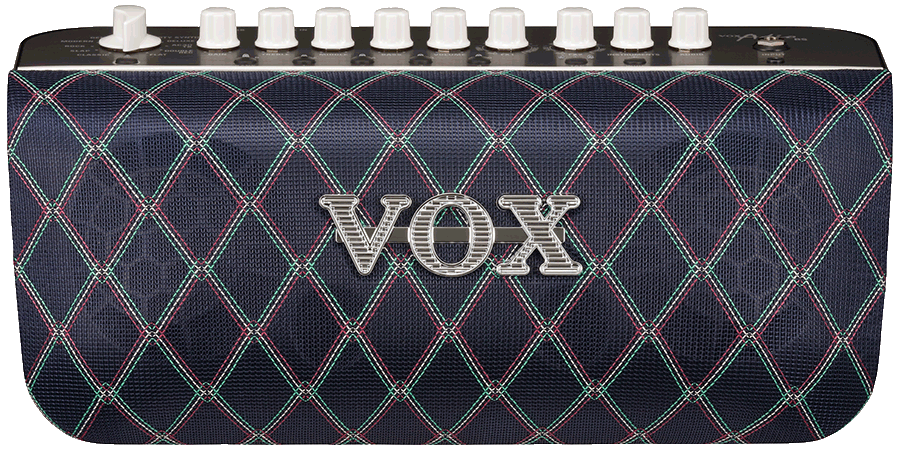
Écouter une démo
 Écouter une démo
Cliquez ici pour entendre la démo audio
Écouter une démo
Cliquez ici pour entendre la démo audio
Videos